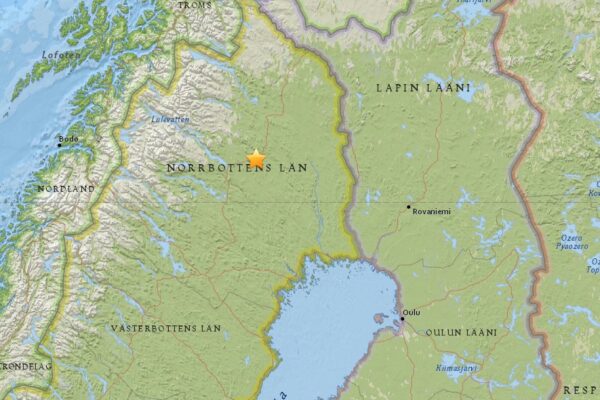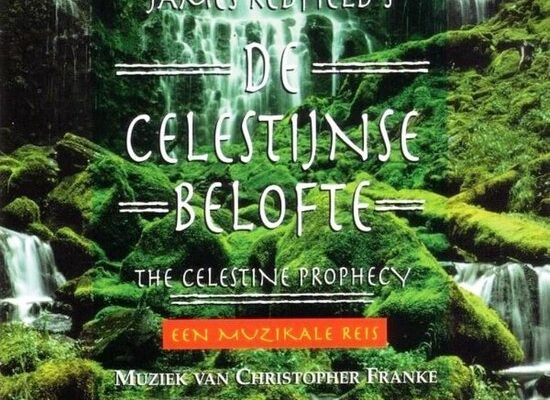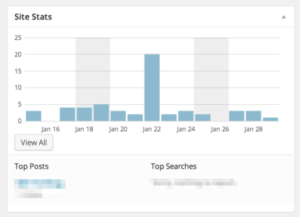WordPress.com Stats
WordPress.com Stats lets you know how many visits your site gets, and what posts and pages are the most popular.
This module is now enabled by default. If you would like to deactivate it or make sure that it is active, please visit Control Jetpack’s Modules on One Page for instructions.
There are many plugins and services that provide statistics, but data can be overwhelming. WordPress.com Stats makes the most popular metrics easy to understand through a clear and attractive interface. You can also use WordPress.com stats in conjunction with other analytics plugins and services.

Viewing your stats
You can view your stats in a number of different ways using Jetpack. On your main dashboard screen, you can enable the Site Stats widget for your homepage to give you at-a-glance site views.
To add this widget to your dashboard, open your Screen Options tab and check the Site Stats box.